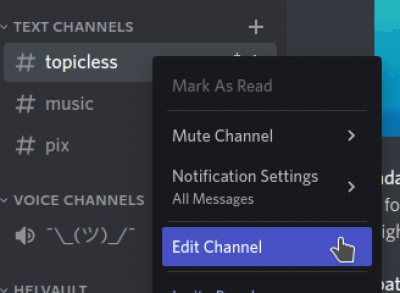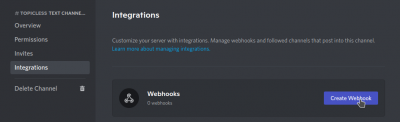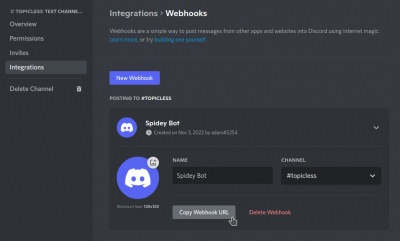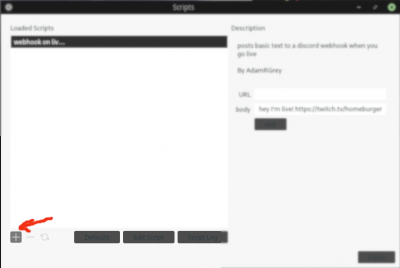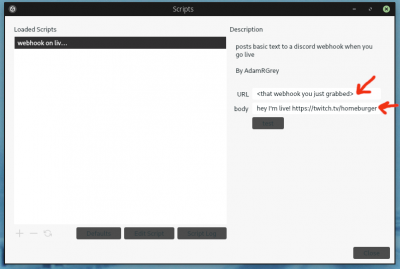webhook_on_live_setup
Webhook On Live setup
- obs demands a *specific* version of python. at time of writing, 3.6. https://www.python.org/downloads/release/python-3615/
- you'll need a webhook in a discord channel.
- (optional) customize webhook as desired - avatar, name.
- dl the script, put it wherever you like. (The script, that is. ;)
-
- URL: the url of the webhook from discord
- body: whatever you want to post when you go live.
hey I'm live! https://twitch.tv/yourtwitchusernameis fine.
webhook_on_live_setup.txt · Last modified: by 127.0.0.1